Home |
What is a Network Cable: Installation, Maintenance, and Termination
March 28, 2025
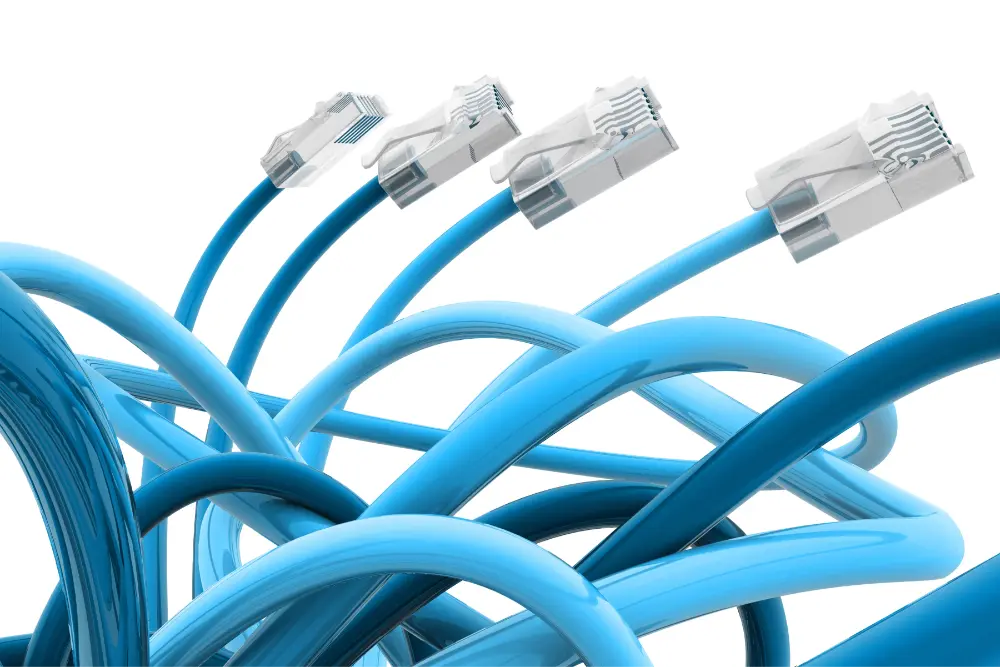
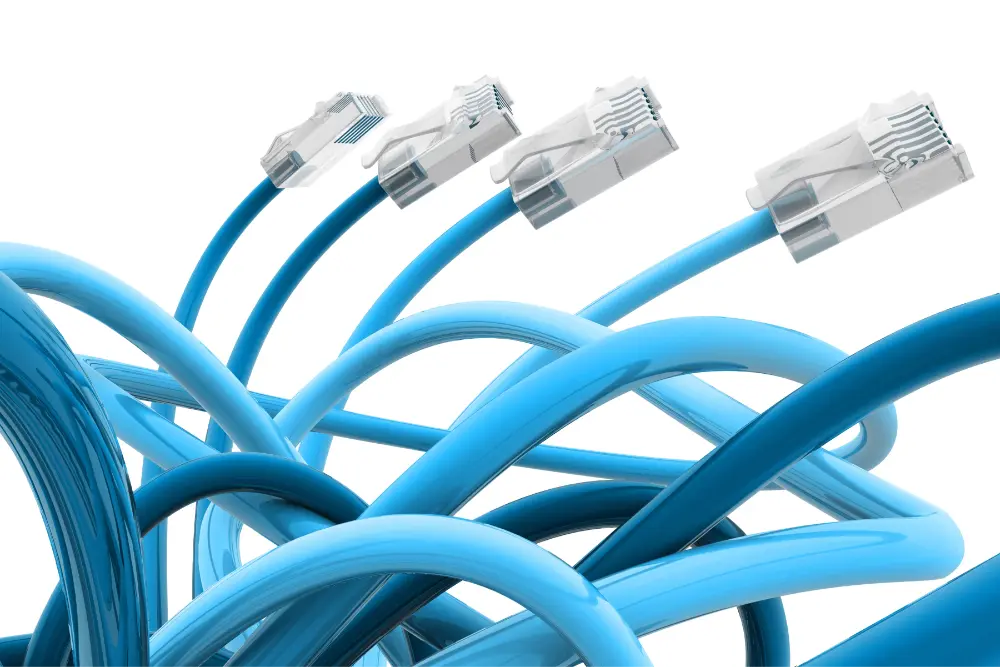
Understanding network cables is essential for building a reliable network infrastructure. This article explores their importance, the installation process, maintenance for seamless connectivity, and the termination steps. Whether you’re setting up a home office or a large-scale enterprise network, we’re here to help you make informed decisions for a stable and efficient connection.
What Is a Network Cable?
It is a physical cable used to connect devices to a network, such as computers, routers, smart TVs, and more. Examples include Ethernet cables, fiber optic cables, coaxial cables, and patch cables, each differing in speed, performance, and physical characteristics. These cables are designed to support efficient data transmission and connectivity between different points.
Proper installation of network cables is crucial to ensure a stable connection. IT experts typically handle the setup to prevent issues such as signal interference, data loss, or downtime.
What Does a Network Cable Do?


It facilitates direct communication, carrying data to two or more devices in a network. This allows sending and receiving information during the process, such as on the Internet, as data is converted into small electrical signals that rush through wired or wireless connections [3], applicable to local networks and long-distance telecommunications as cables like fiber optics have higher bandwidth and long-range capabilities. [2] These are carefully chosen to ensure optimal performance and minimize interference. Therefore, investing in high-quality cabling is essential for seamless operations.
How to Install a Network Cable?
Here is a complete guide to effectively installing a network cable, which requires careful planning and execution. By covering the ins and outs of the process, users are well-equipped to set up reliable connections for both home and business environments.
1. Choose a Location


Your server, modem, and firewall should be in a secure, central location. This ensures easy cable management and keeps your network equipment protected, especially if it’s well-ventilated to prevent overheating and other hazards like moisture, dust, or electrical interference.
2. Plan Nodes and Cable Lengths Ahead


Photo by Brett Jordan on Unsplash
Decide where the network nodes will be situated, or the connection points for the devices, then measure the cable lengths based on the distance from the server area to each node. The appropriate type of network cable will depend on this distance. Understanding the specific requirements of your network, including bandwidth needs and potential interference, is crucial for this step.
3. Gather Essential Hardware and Tools


Photo by Elena Rouame on Unsplash
These include data plugs, connectors, switches, cable ties, and tools like a punch-down tool, crimping tool, and network tester. If you’re setting up a specialized network, additional tools may be required such as fiber optic splicing kits, cable organizers, or shielding materials.
4. Place the Cables


Photo by Wonderlane on Unsplash
Choose accessible locations for wall plates, which serve as protective covers for nodes, while avoiding areas near power outlets and switches. Turn off the power before starting, and carefully run the cables through walls or ceilings, securing them properly to prevent tangling and damage.
5. Test and Configure the Network


Photo by Lightsaber Collection on Unsplash
Use a network tester to confirm functionality and proper data transmission. Once verified, configure network components such as servers, routers, and computers to finalize your setup.
How to Fix a Network Cable?


When a network cable is damaged, it can cause issues with connectivity, speed, and overall network performance. It is important to identify these early before determining the best solution for stabilizing your network.
Signs of Physical Damage:
- Cuts, frayed ends
- Crushed sections
- Bent or twisted wires
- Rodent damage
Here is a step-by-step guide for repairing the cable when minor damage occurs.
1. Use wire cutters to remove the damaged portion of the cable. Ensure you cut cleanly to prevent uneven wire lengths.
2. Strip about 1.5 inches of the outer sheath using a cable stripper to expose the twisted pairs. Be careful not to damage the inner wires.
3. Untwist the pairs slightly and arrange the individual wires in the correct T568B order.
4. Trim the wires evenly (about ½ inch from the sheath), then insert them into an RJ45 connector, ensuring they reach the end evenly while maintaining the order.
5. Use an RJ45 crimping tool to firmly secure the connector, making sure the pins make proper contact with the wires.
6. Before reconnecting the cable to the network, use a cable tester to verify continuity and proper wiring.
However, severe damages can also occur, requiring a full cable replacement. To minimize disruptions and downtime, always keep a spare cable on hand, or purchase one if needed, and ensure it is the appropriate type and length for your network setup.
If none of the solutions resolve the issue, try troubleshooting your network settings. Restart your router and modem, and check if the Ethernet port is working. Update your network drivers and reset the network settings using Command Prompt. If the problem persists, the issue may be with your router, switch, or network interface card.
How to Terminate a Network Cable?


Photo by Mika Baumeister on Unsplash
Terminating a network cable is an essential skill for setting up wired connections in homes and offices, whether you’re installing new cables or repairing existing ones. Follow these steps to ensure a proper connection:
1. Remove approximately 1.5 inches (3–4 cm) of the cable’s outer sheath using a cable stripper.
2. Separate the pairs and arrange them according to the T568B standard, ensuring consistency across your network.
3. Cut the wires evenly to about 0.5 inches in length to fit properly into the RJ45 connector.
4. Carefully insert the wires into the RJ45 connector, ensuring they are fully seated and in the correct order.
5. Use a crimping tool to securely fasten the connector onto the cable.
6. Use a network cable tester to verify proper wiring and connectivity.
At CloudConsole, we specialize in network infrastructure solutions, from cable installation to end-to-end IT support. Let us handle the setup for a seamless connectivity experience. Contact us today!
