Home |
A Guide to Choosing the Right Managed Service Provider (MSP)
July 9, 2025


As digital transformation accelerates, businesses are compelled to alter their operations and rely on IT more to support their day-to-day operations. However, not all owners have the resources or expertise to manage these demands internally and as effectively. That’s where Managed Service Providers (MSPs) come in to take care of the work.
But what exactly is an MSP?
Simply put, an MSP is a third-party company that helps manage specific aspects of your business, most commonly IT infrastructure, cloud services, and cybersecurity. MSPs enable enterprises to scale more efficiently by providing access to advanced technologies and expert support.
Partnering with an MSP can offer tremendous advantages for your enterprise. For instance, their profound understanding of cutting-edge technology can enhance your performance, processes, and cybersecurity, all while reducing overhead costs. They also offer innovative solutions as a response to the ever-changing demands of the big data world.
However, the strongest suit of any MSP is usually its ability to deliver tailored solutions that perfectly fit your company.
By thoroughly analyzing your business, they can adapt their services to complement your strengths, address vulnerabilities, and ensure compliance with industry regulations to avoid costly legal issues. Another key benefit is around-the-clock support. MSPs, like CloudConsole, operate 24/7 to ensure your systems remain secure and operational at all times. Using remote technology, MSPs can quickly resolve issues and deploy updates without having to step into your office.
Overall, with the right MSP, you gain more than just IT support, as they are a strategic partner that can take your company to the next level. However, working with any service provider may yield different results. Choosing the right partner is vital, and this article will serve as a guide in learning the essential factors to consider when making that decision.
What should I look for in an MSP?
Hiring an MSP shouldn’t be a hasty decision, as it significantly impacts your long-term growth trajectory. To make an informed choice, evaluate service providers besides mere reasons like price or convenience. You may want to take a variety of factors into account to guide your selection.
Here’s what to look for when choosing an MSP:
Track Record and Reputation


Photo by Towfiqu barbhuiya on Unsplash
Start by assessing the MSP’s credibility. Look for case studies, success stories, client testimonials, and endorsements that demonstrate the suitability of the products or services for your business. These highlight their experience, and if their reputation is solid.
They should also have visible online reviews on platforms like Google and LinkedIn, and preferably a consistent presence digitally.
Working with a reputable MSP can give you peace of mind with the knowledge that your computers will be appropriately managed, as well as confidence given that the MSP will do all in its power to preserve its name and skills.
The MSP’s success hinges on yours in some respect, which is why they’ll view you as a valuable, long-term partner and will more likely deliver dependable service.
Services Offered
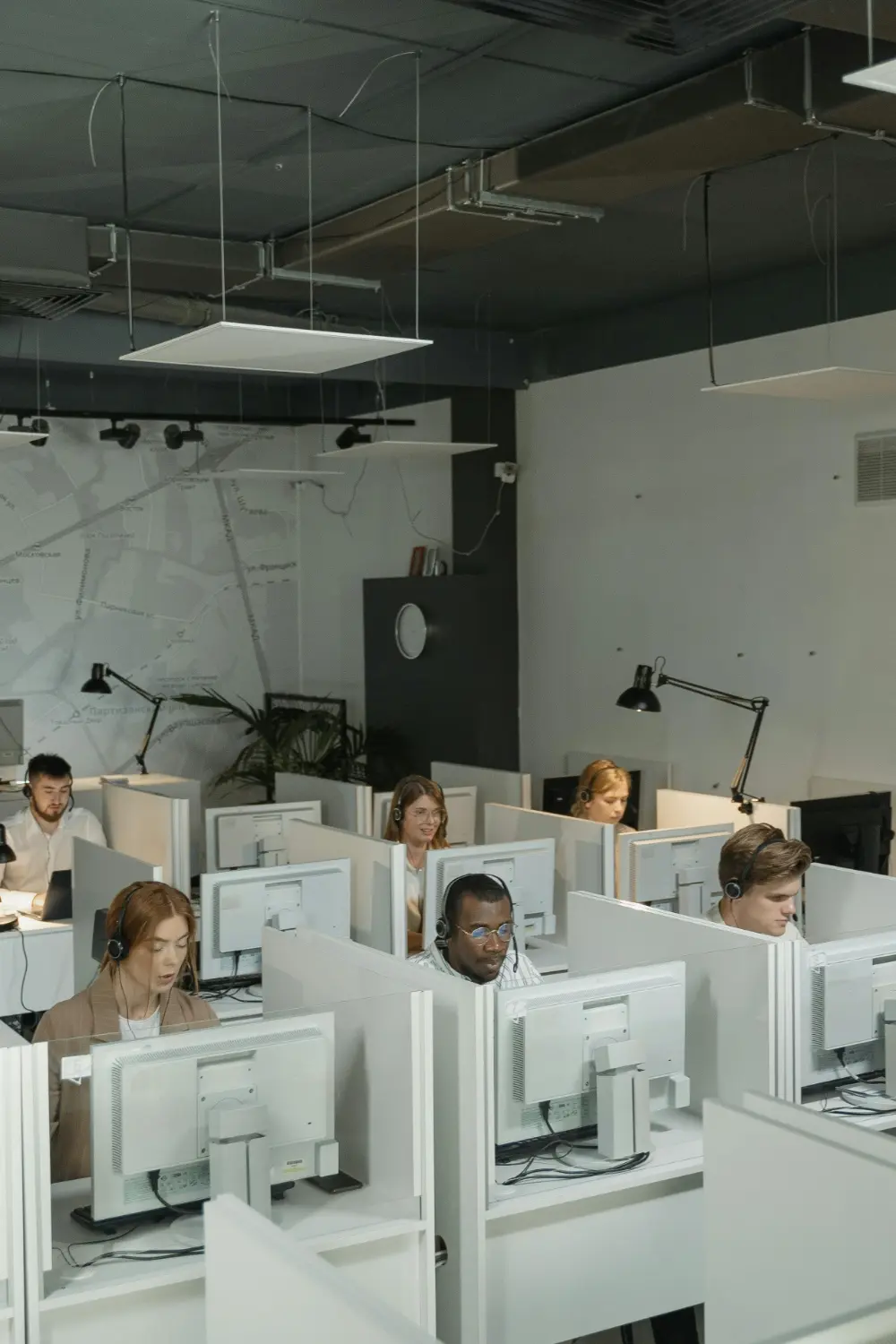
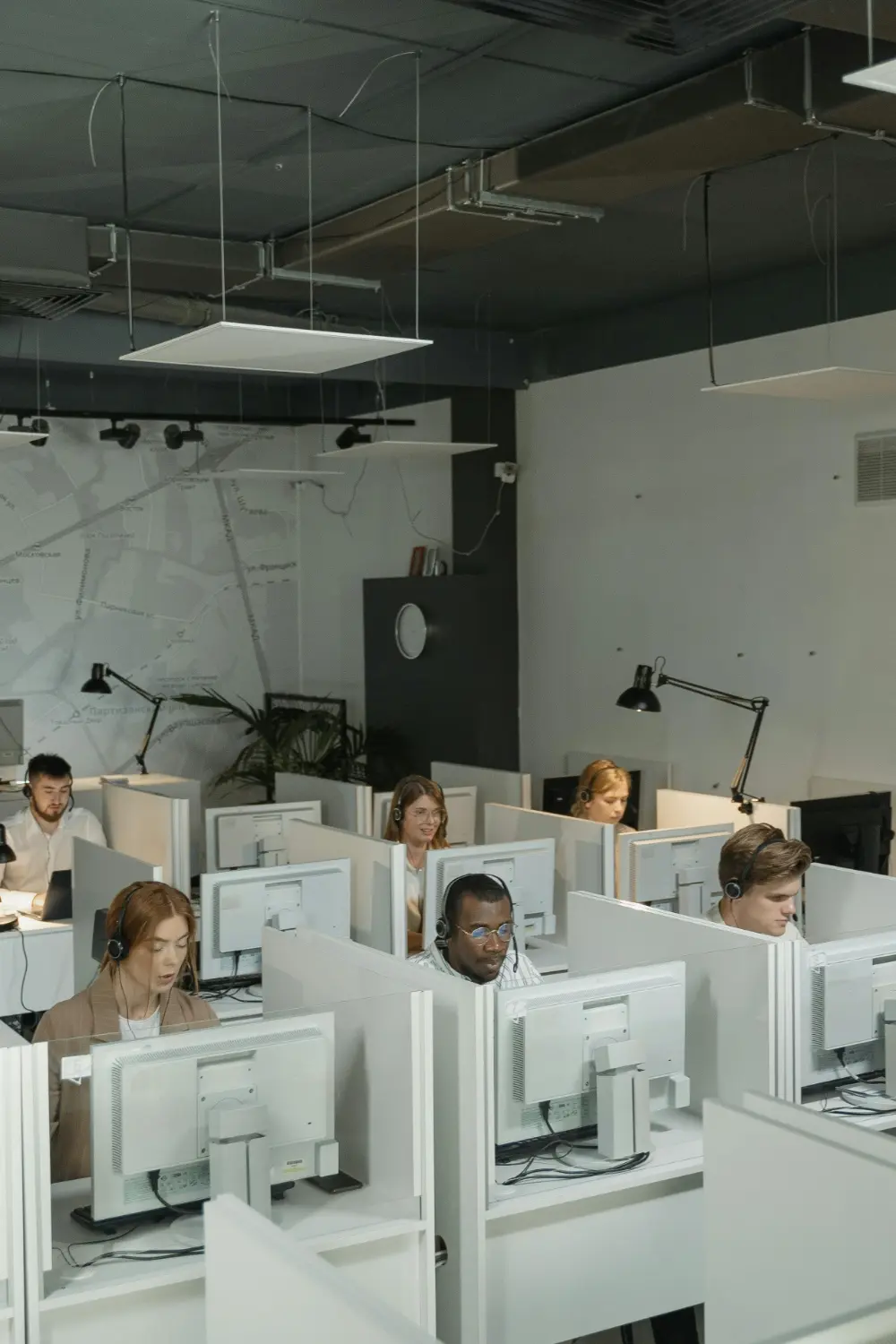
Photo by Tima Miroshnichenko on Pexels
MSPs vary widely in their services. Some of them are full-service companies that can address your IT needs more comprehensively, from cloud infrastructure to help desk support. In contrast, others specialize only in a few areas to help with different pieces of your tech puzzle.
Understand your business’s needs and ensure the service provider can align with them. Whether you’re a startup or a scaling enterprise, the MSP should be able to meet your current demands and adapt to emerging technology trends, allowing you to evolve.
Otherwise, such issues, like cybersecurity, may arise and allow the competition to prevail over you.
Here at CloudConsole, we provide professional IT services and consulting that follow global standards, bringing Swedish technology to Philippine companies to address unique needs for growth and efficiency.
Level of Support


Photo by Yan Krukau on Pexels
A reliable MSP can work around the clock to continuously monitor and maintain your computer systems. However, they should also be able to scale their resources as your business grows, like the ability to adjust staff schedules. Consider the extent of support that they can offer.
It would be advantageous to hire a service provider that offers training for your employees that can be taught to other team members, so your team can adapt to the necessary changes in systems and processes. But if your employees lack the time to do so, you may instruct the MSP to carry out all the training to minimize difficulty.
Responsiveness


Photo by Julian Hochgesang on Unsplash
System downtime can prevent your employees from working and clients from reaching you. It can be costly, both financially and reputationally, as it slowly loses your customer base if such issues are not properly mitigated.
That’s why response time is a critical factor. If an incident takes place, they should react immediately and effectively. But a high-quality MSP can prevent this scenario by identifying threats to your system and neutralizing them before they escalate and hurt your company.
Ask potential service providers about their usual response and resolution times, as well as their process for risk management to ensure your organization doesn’t crumble once it happens.
Security and Backup


Photo by Pixabay on Pexels
One of the most significant duties of an MSP is to shield data from cyberattacks. As it is a non-negotiable to protect the client and its customers, an MSP should be able to recommend robust security solutions and endpoint protection to combat harmful software.
Throughout this engagement, they should also consider compliance to prevent legal issues. Besides, safe data storage may be mandatory in your industry; your IT department could use all the help it can get.
Another major part of their mission should be the implementation of backup software or a backup and recovery strategy. This enables the user to retrieve data in case of a breach. Look for MSPs that offer automated backups, a restoration plan, and a no-downtime policy.
You should be able to run your business with more confidence. The risk of downtime is significantly lower, allowing you to operate smoothly, maintain sales, customers, and your brand.
Strategic Guidance on Workflow Optimization


Photo by Brands&People on Unsplash
A reliable MSP does more than keep your systems running or protected—they should help you work smarter by adopting the best practices across the entire tech landscape.
For instance, they should advise you on the tools, platforms, and workflow improvements to create efficiency in all departments. This can include project management applications, various CRM solutions, or process automation strategies.
Your team can work faster, collaborate in real time, and be more proficient in the technologies you use.
What should I expect when I hire an MSP?
Hiring a Managed Service Provider is more than outsourcing support; it’s about forming a strategic partnership that comes with a process to follow.
Here’s what the onboarding process would typically look like:
Assessment & Audit


Photo by Pavel Danilyuk on Pexels
- Initial consultation to understand your IT challenges and needs
- Full audit of existing infrastructure, systems, security protocols, and compliance requirements
Transition & Handoff


Photo by Mikhail Nilov on Pexels
- Documentation of existing systems
- Transfer of administrative credentials and access permissions, and setup of secure remote management tools
- Initial fixes or urgent patches (if necessary)
System Optimization
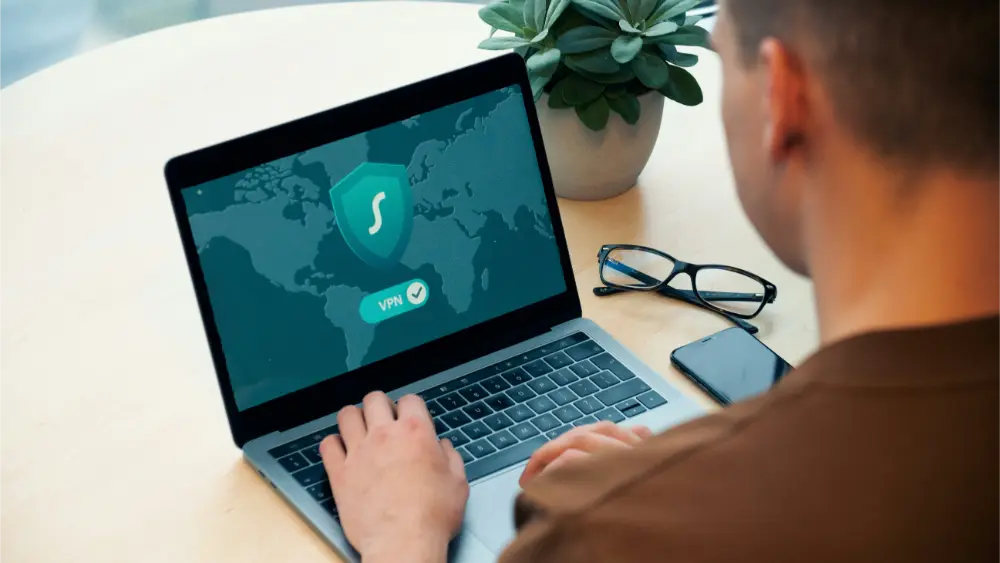
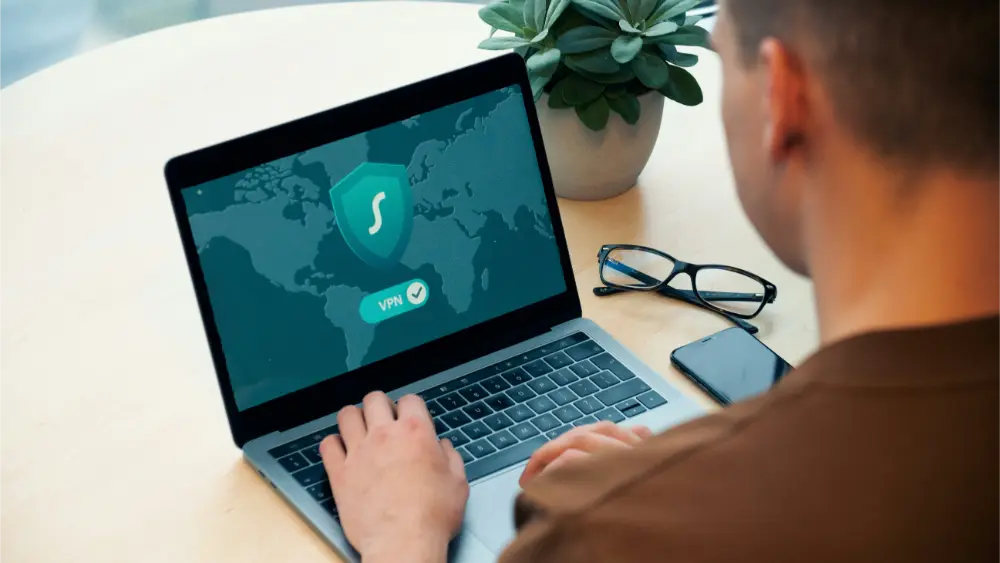
Photo by Dan Nelson on Unsplash
- Deployment of monitoring tools
- Cybersecurity upgrades (e.g., firewalls, antivirus, MFA)
- Configuration of backup and recovery systems
- Staff onboarding and process documentation
Ongoing: Monitoring, Reporting, & Guidance


Photo by Lukas Blazek on Unsplash
- 24/7 proactive monitoring and agile incident response
- Regular performance reports and system health updates
- Quarterly reviews and expert recommendations for future improvements
Having a structured timeline with an MSP ensures your business doesn’t skip a beat even during transition, making it a great value for your money.
How does an MSP compare to other IT models?
Other models, such as in-house IT teams and break-fix IT, differ in the ways they provide specialized support.
- In-house IT teams consist of internal employees in a company who perform IT-related operations and are familiar with their systems.
- Break-fix IT is a pay-per-incident support. Their presence isn’t as often demanded; it is only called upon when technical issues arise and they’re beyond what the business can handle.
Choosing the right model may depend on the state of a business. Here is a table to summarize the differences:
| IT Support Model | Best For: |
| Managed Service Provider (MSP) | Small to medium-sized companies looking for proactive IT support |
| In-house IT Teams | Medium to large-sized companies with complex or industry-specific tech needs |
| Break-fix IT | Small to medium-sized companies with limited IT needs or budget |
If you’re looking for a model with stability, cost efficiency, and comes with IT guidance in the package, an MSP often has the best balance, allowing your business to scale as you go along.
Recruit Your MSP Carefully
While cost is often a consideration when selecting an MSP, it pales in comparison to all the substantial factors listed above. Be sure they’re a perfect fit for your enterprise, even if they come at a slightly higher price.
With specialized expertise, tailored services, and a great understanding of the tech industry and trends, a reputable team can help you stay ahead of competitors as your business partner.
If you need more assistance, get in touch with our experienced team to figure out the ideal MSP for your company.
If you find it time-consuming to find the right one, CloudConsole combines long-standing performance excellence with a wide range of IT services, including proactive support at any time of the day. Growing your business should be the ultimate goal—schedule a quick 15-minute consultation, or email us at info@cloudconsole.ph to get started!
FAQs:
- How do I know if my business needs an MSP?
If your team is overwhelmed by IT tasks, experiencing frequent downtime, or lacking the needed expertise, it may be time to partner with an MSP for reliable support.
- Can an MSP work with our IT team?
Yes. A good MSP can complement your IT team by offloading tasks that may be difficult to handle or providing specialized expertise so your business can focus on strategic goals.
- How much do MSP services typically cost?
Costs vary based on the level of service, business size, and infrastructure complexity. Many MSPs offer monthly packages or scalable pricing based on your needs.
- What happens if we want to change MSPs later?
A professional MSP should offer a clear offboarding process by handing over documentation and access credentials securely to ensure a smooth transition.
