
IT Outsourcing: What It Is and the Main Benefits
A recent study shows that outsourcing can reduce labor costs by up to 70%, making it an option for companies to streamline their operations. By partnering with a reliable IT...
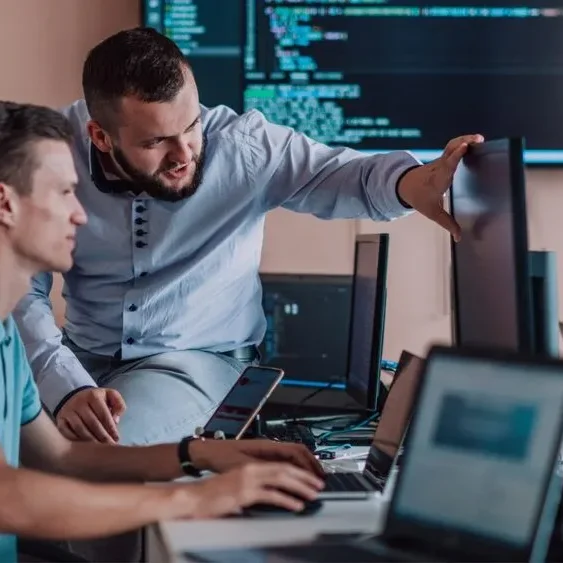
Top 12 Benefits of Managed IT Services
What is Managed IT Services? Managed IT services can be described as the practice of outsourcing IT support and management responsibilities. Instead of keeping an in-house IT team, businesses can...

What is IT Support? Everything You Need to Know
What is IT support? IT support involves a team of support professionals who provide technical assistance to users within an organization. This team typically includes support staff such as technicians,...

Insider Threats: Managing and Stopping Them
One of the most difficult type of attacks to detect are those performed by insiders. An “insider” would be anyone that has legitimate access to your company network and data....
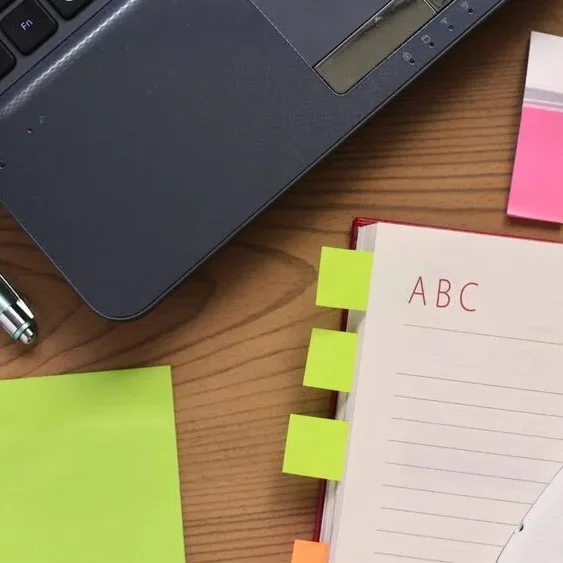
What to Include in a Year-end Technology Infrastructure Review
When the year is coming to a close, it’s the perfect time to plan for the future. Most businesses begin the year with the hope of growing and improving operations....

7 Apps That Can Help You Improve Customer Experience in 2023
Paying attention to your customer experience directly impacts your bottom line. Companies that are “customer-centric” are 60% more profitable than those that aren’t. In this digital age, customers also expect...
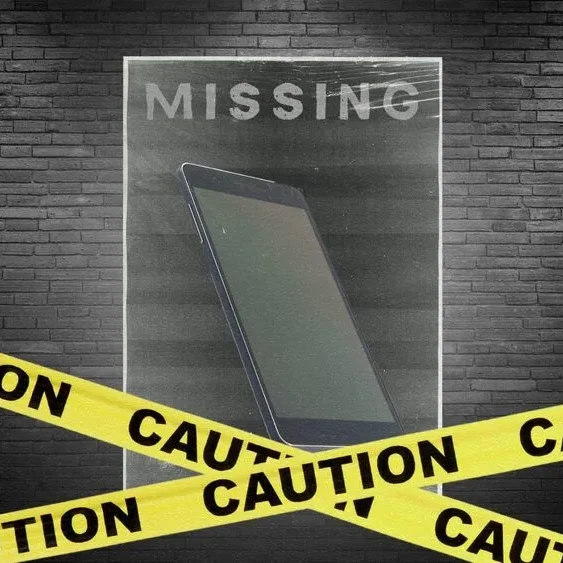
Mobile Device Goes Missing?
Here’s What You Need To Do
Few things invoke instant panic like a missing mobile device or laptop. These devices hold a good part of our lives. This includes files, personal financials, apps, passwords, pictures, videos,...



